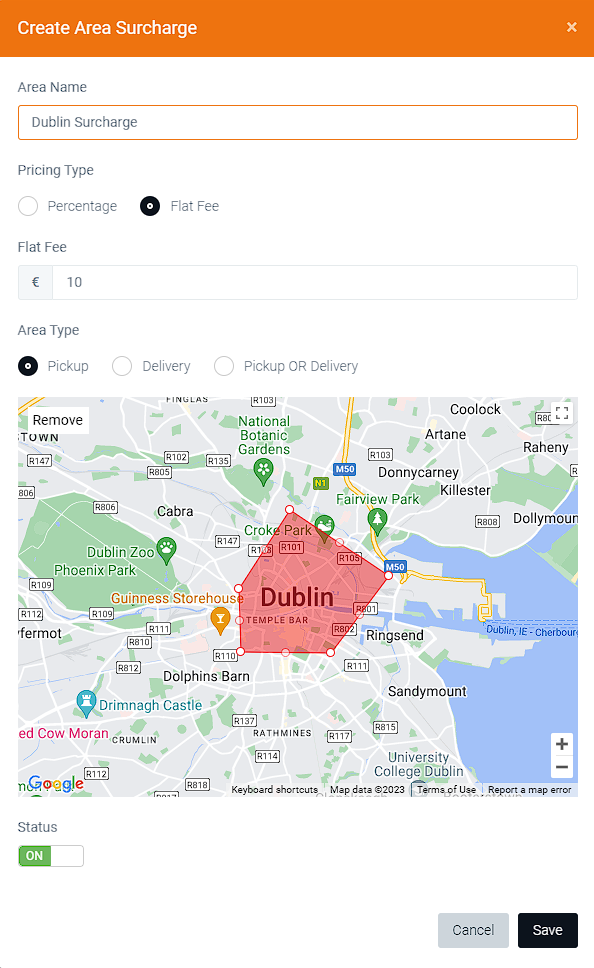Surcharges
The system supports adding area-based surcharges. You can draw any number of areas on the map and assign a specific surcharge to be added to jobs that have either the pickup point or the drop-off point (or both) within the area.
- To add a surcharge area, navigate to Couriers > Area Surcharges and click the Create Ares Surcharge button.
- Give the surcharge a name under “Area Name”
- Choose the surcharge method between “percentage” and “Flat Fee”. For the percentage method, it will add a specified percentage on top of the job cost.
- Specify the surcharge value
- Under “Area Type”, specify whether the rule should apply for pickup point, or drop-off point, or any.
- Click around the area on the provided map to mark the surcharge area.
- Click SAVE